Creating systems and processes is the key to freedom in both life and business … yikes, it sounds bloody boring, doesn’t it?
That’s what I thought until I realized what a lifesaver they are. Systems are the difference between having a successful business you work on and having created a job for yourself that you can’t escape.
This was what my days looked like before creating processes:
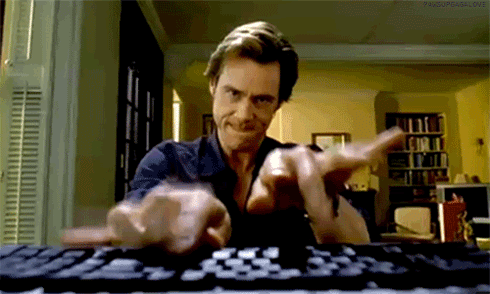
Today I’m going to share with you:
- What they are and why you NEED processes to scale, grow, or sell your business
- How to decide what to delegate first
- How to create a process in less than 10 minutes
- The free tool I use to manage my business systems
A process is a collection of related, structured activities or tasks that produce a specific service or product. Think of it as a recipe for a part of your business.
Global businesses like Starbucks and McDonald's are run on systems. This is why wherever you go in the world you have relatively the same experience at each place. Every coffee in Starbucks follows specific instructions, from the amount of ice in a grande iced coffee to the foam-to-steamed milk ratio in a cappuccino.
Nothing is left to chance; it’s a carefully curated process that has been documented and given out each time a new staff member is hired. Not only does this save time for training but it also reduces the chance of making a mistake because they have a rulebook to follow and don’t have to reinvent the wheel each time.
Documenting your processes allows you to scale quickly, hire people to replace you, and control your customer experience.
If I could go back five years ago and teach myself one thing it would be how to create systems in my life. Even during university when I studied Architecture there are so many ways I could have been much more efficient – and essentially less stressed if I had even known what they were. Oh, well… in my next life!
Not only does creating systems help us save time, but it also frees up our mental space so we can be on top of our game. Every day we all waste so much time on small meaningless decisions that will affect our decision-making skills for the remainder of the day.
The first year of Calm The Ham I had created a job for myself rather than a business. I couldn’t leave for more than a few days at a time or orders wouldn’t go out. I was the bottleneck for everything.
Despite repeating the same tasks over and over, I hadn’t created a system so that I could hand low-leverage tasks off. Big mistake… Huge. Cue Pretty Woman reference
“If your business depends on you, you don’t own a business—you have a job. And it’s the worst job in the world because you’re working for a lunatic!” – Michael E. Gerber, The E-Myth Revisited
Cut to now where I have three businesses that I can work on from anywhere in the world. My goal now with any business I work on is to make myself obsolete in the day-to-day operation of the business, so I focus my time and energy on high-level, high-leverage tasks.
When do you need to create systems?
- When you find yourself repeating the same tasks every day/week or month
- When you find yourself being reactive rather than proactive. If you wake up in the morning and have to check your email in case there are fires to put you, you should use systems to deal with this.
- When you struggle to plan the long-term strategy for the business because you’re too busy working on the day-to-day.
- If you ever want to sell your business
A business is only sellable if you have documented procedures in place that can be taken on by someone else. If you are your business and without you, it doesn’t run, it’s a job. An excellent book I read on this is Built to Sell which teaches the process of going from having a “job” to creating a sellable business.
It takes time to put the systems into place but it’s worth it because you are essentially buying yourself time in the future.
If everyone on your team has a document to find all of the instructions on what exactly to do, which answers their questions before they ever have to come to you – imagine how much more time you’ll have.
Anytime I recognize that I’ve had to repeat the same process a few times over I create a system/process out of it so I can hand it off to someone else, like my assistant or project manager. This works especially well for recurring tasks that are done at the same time each week or month.
The Desert Island Formula
If you were to get stuck on a desert island and could only send short videos back to your team that were 5 minutes or less, what would they be?
For the next week, start writing down everything you have to do in a day. Many times you’re doing much more than you think you are and if you start being conscious of all the small tasks that take up time in a day this process will be much more beneficial.
- Record all your activities and tasks for 1–2 weeks (and any recurring weekly/monthly tasks)
- Take a page and create two columns with these headers:
– Things I hate doing
– Things I like doing - Beside each task, write next to it either an A or B.
A: Things only I can do
B: Things others can do
Drop the superhero complex here; you can’t do everything yourself – be ruthless with yourself and only choose high-leverage tasks for the A column.
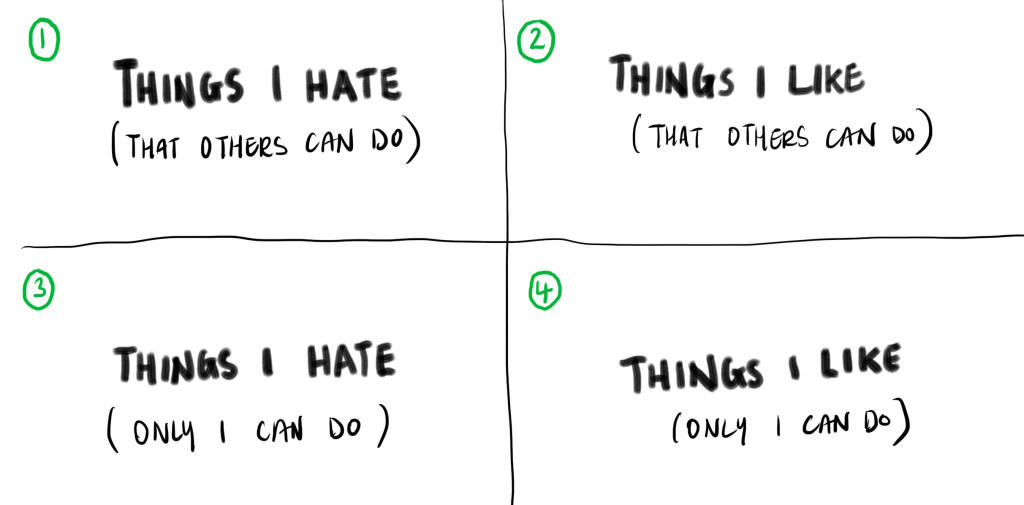
Now you have basically 4 task lists:
- Things you hate doing that others can do
- Things you like doing that others can do
- Things you hate doing that only you can do
- Things you like doing that only you can do
From here you start with the things that you dislike doing and others can do, schedule out time to create processes around these, and get them handed off.
Make a plan of a date you want each task handed off, even if it’s only one process every two weeks.
It’s very simple to create a process once you get started. However, it can be tricky the first time because you’re not sure exactly what you need to share. The best thing I’ve found is using video to create the processes rather than writing out instructions yourself. With a video recording someone can watch you do it and if they ever get stuck, they can go back and watch the video.
How To Create a Process in 5 Steps:
- Get a screen-recording software. I use Loom for this.
- Record your screen of you doing a process or task. Explain what you’re doing and why as you go through the various steps of whatever you’re doing.
- Upload it to Wistia, Youtube or a Dropbox folder. Alternatively, you can put it in Dropbox (however by being on video sites it can be streamed from anywhere in the world and not need to be downloaded.)
- Have your virtual assistant/ person taking over the task watch the video and then write out instructions on how to do it. Essentially creating an instruction manual for you based on the video.
- Depending on the complexity of the task you can either sit down with this person / get on a Skype call and watch them go through the task, watching their screen as you go, or have them do it on their own time and record the screen for you to watch later. This way you can ensure they’re doing it right and correct any issues.
- Finalize instructions based on feedback and add to a Standard Operating Procedures document. Use Google Docs or Process St.
Process.St, is a free tool to manage recurring checklists and procedures. For example, for BestSelf.co, we recently hired a Customer Support person, Melody. This is what the onboarding process looked like:
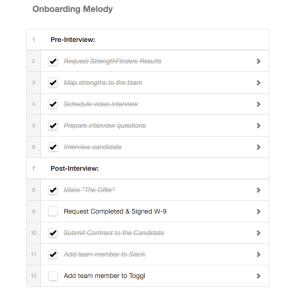
Now let's move on to part 3, the tasks you hate that you think only you can do.
From there we can ask ourselves the following:
- How do you simplify this task and minimize your involvement to only the crucial parts?
- What part of these tasks do you hate specifically, can these become sub-tasks to be delegated to someone else?
- Can you find someone who can replace you on these all together?
By creating processes around these tasks, you will be left with only the tasks you like to do. Magic! For me, this list is writing, design, content, product development.
Guess how much more in flow I am now that I’m only working on the things I like doing?
Know how to create a process for your team now?
Congratulations, you just bought back your time…
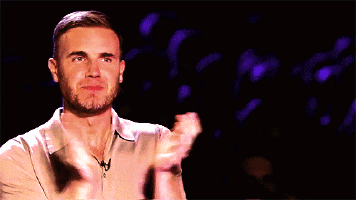
Become a subscriber receive the latest updates in your inbox.






