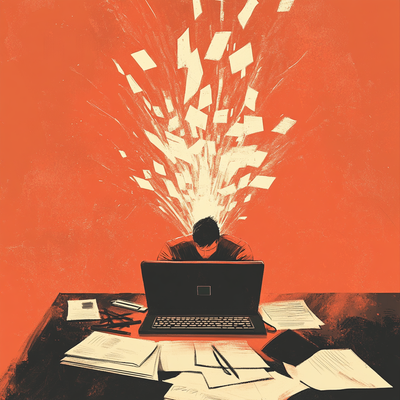When’s the last time you thought to yourself, I just should not be doing this task. I have much bigger, better things to worry about.
Yep, we’ve all been there.
That’s why I’m now going on my 8th year of working with an assistant.
(And before you say, “Okay, but I’m not rich…” I wasn’t either! )
You can start by outsourcing just a few hours per month and gradually scale up if you’re worried about the financial commitment. Trust me, I was in your position also.
People spend too much time doing menial tasks when they should be focused on the big ideas and the strategic projects that will make them money and advance their career or business.
So that’s why I want to break down how to delegate your life and buy back your time.
I learned this lesson the hard way
Delegation is a skill you hone over time. It’s difficult at first because if you’re like I used to be – your first instinct will be to do the thing yourself. “Oh, it’ll only take a minute.”
A minute turns into 30. And a half hour turns into half of a day.
If you always do it yourself, you will never get out of the grind. You need to be able to delegate to people, have them figure it out and then set expectations if something doesn’t happen as you expect.
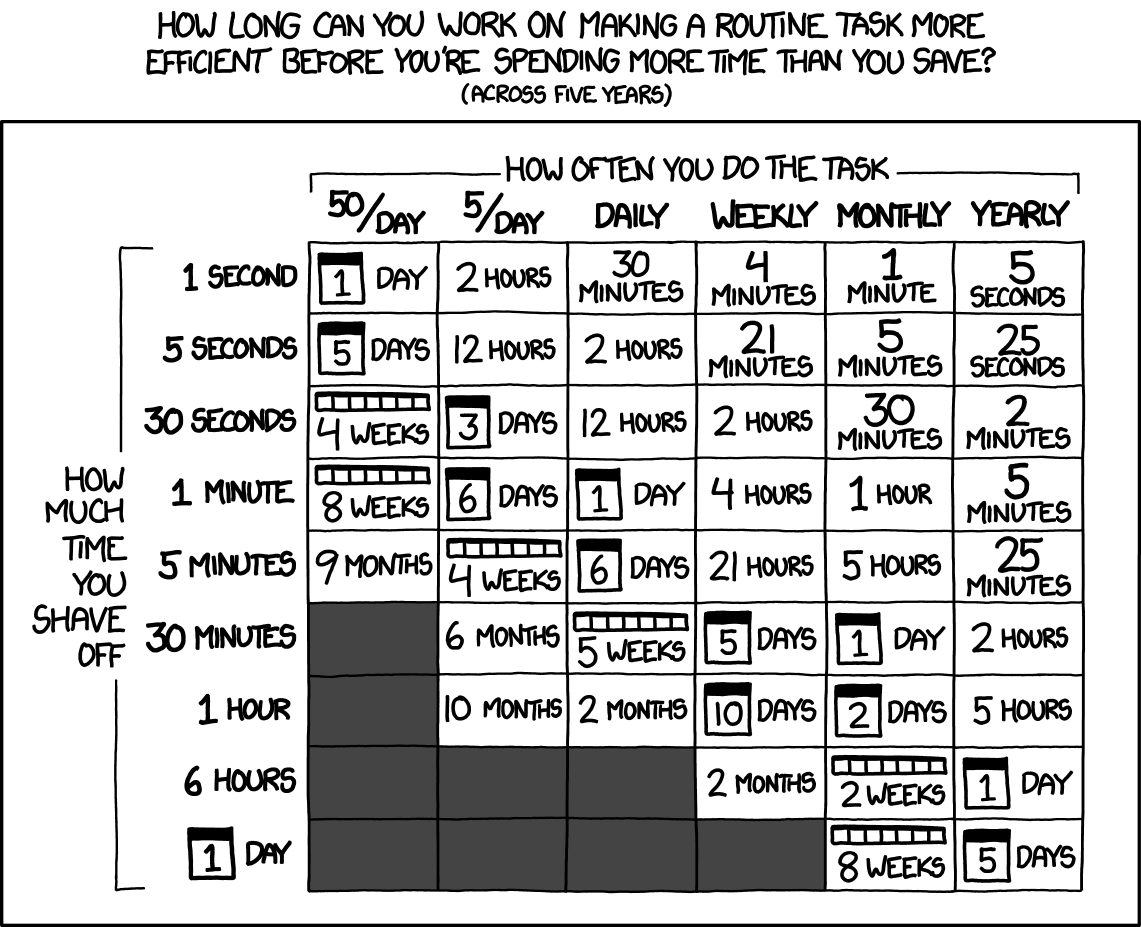
1. Map out your life
Start by documenting everything you do in a given week or month (even better). Figure out which tasks you need to be doing versus what you could automate or delegate.
This is a key difference. Automation vs. delegation.
Automate any tasks that can be done by a computer and therefore you don’t have to pay a human to do them (no human error either!).
Delegate the rest of the tasks to a human.
Here’s the list I made when I first hired an assistant:
- Check-in for flights (Southwest exactly 24 hours before)
- Sending podcast interview materials (photo, bio, etc)
- Car insurance (review better options for renewal)
- Managing PO box mail (more on this below)
- Publishing content (blog, newsletter, etc)
- Document investments for accountant
- Quickbooks expense categorization
- Processing Amazon returns
- Drafting email responses
- Create shipping labels
- Maintenance issues
- Basic bookkeeping
- Sending invoices
- Website updates
- Car registration
- Online ordering
- Social media
- Paying bills
I categorized each of these topics into …
- My job
- Automation
- Delegation
And found an assistant to delegate those tasks to.
Examples
I moved a few months ago and my assistant in the Philippines helped me with that.
You’re probably wondering how a virtual assistant can help with moving. First I asked him to get some quotes from local moving companies so that I could choose which would work best. He gathered quotes as well as showed ratings from Yelp/google etc.
I had him take inventory of our furniture so the movers knew how much they were moving. Much of this was done by him looking at previous furniture receipts so he could put them into a spreadsheet for the movers to get approximations.
At the same time, we were also converting our old home into a rental.
(Because you’re crazy if you think we’re selling with a fixed 3% 30-year mortgage.)
So my assistant helped me with a few research items and purchase documentation for tax purposes:
- Ordering furniture items like new beds, mattresses, etc
- Order household items on Amazon and Costco
- Itemize orders and receipts in the spreadsheet
- Book and hire a photographer for photos
- Set up a basic rental listing
Miscellaneous tasks
The list above isn’t exhaustive by all means. As time has gone on, I’ve added and subtracted things from my assistant’s plate.
Now, he’s doing a lot of these things:
- Scheduling out social posts (Twitter, LinkedIn, etc)
- Creating P&L as well as managing rental expenses
- Message guests with check-in instructions
- Fix WordPress bugs and layout issues
- Gather documents for tax purposes
- Paste newsletters into ConvertKit
- Post articles in my WordPress
- Pay cleaners for our Airbnb
- Respond to email requests
- SEO research for articles
- Track rental expenses
- File paperwork
- Video editing
- Draft emails
- Book flights
Update as needed. Easy peasy.
Email & snail mail
Okay, this is a biggie.
I’m not a huge fan of an overflowing email inbox. So my assistant is a gatekeeper.
- Anything asking a question or requesting my time, he flags.
- Anything overwhelmingly positive or negative, he flags.
- Anything else that seems important, he flags.
Then every week, I get a Zapier notification to check out all the relevant emails. This saves me SO much time.
Let’s talk about physical mail (ugh 😱)
If you own a business, you know how much random mail you get – most of it is junk but some of it is very important. That’s why I use Scan Mailbox in Austin for my PO box. They receive all my mail and scan it for me. Then my assistant can see it in their online portal.
From there action can be taken without my input. I used to be the bottleneck for mail and it was an issue. Things just didn’t get handled efficiently, and it was a huge energy suck for me.
Now my mail goes to my PO box, gets scanned, and is dealt with by my assistant.
I created some rules for how he should handle things.
- Shred/trash all junk mail
- File important mail in the Google Drive folder
- Send any notices to an accountant (sales tax, IRS stuff, etc)
- Process checks (so I can scan electronically without needing the physical check)
Checks are funny because they’re obviously governed by pretty tight financial and legal rules.
My assistant downloads them from the scanned version, signs the back digitally and shares them with me. Then I can digitally deposit them in less than 2 minutes. Then he marks it as paid in Quickbooks.
Create a one-stop-shop document
Even if you don’t have an assistant I recommend creating a one-stop shop for your information so you can quickly find it when you need it.
My one-stop shop includes all my basic info and necessary account credentials. Plus a preferences document to house some “favorites” in case they need to order gifts, make a reservation at my favorite restaurant, etc.
This one-stop shop is where everything is.
- Personal vendors (hairdresser, dentist, pharmacy, etc)
- Frequent flyer numbers
- Favorite restaurants
- Important contacts
- Household items
- Family birthdays
- Business info
- Birthdays
- Name
- DOB
If my assistant needs more info, he asks me and I dump it in the folder, so he never needs to ask again. Smooth!
Heard of the one-touch rule? You should touch things only once to save time and energy.
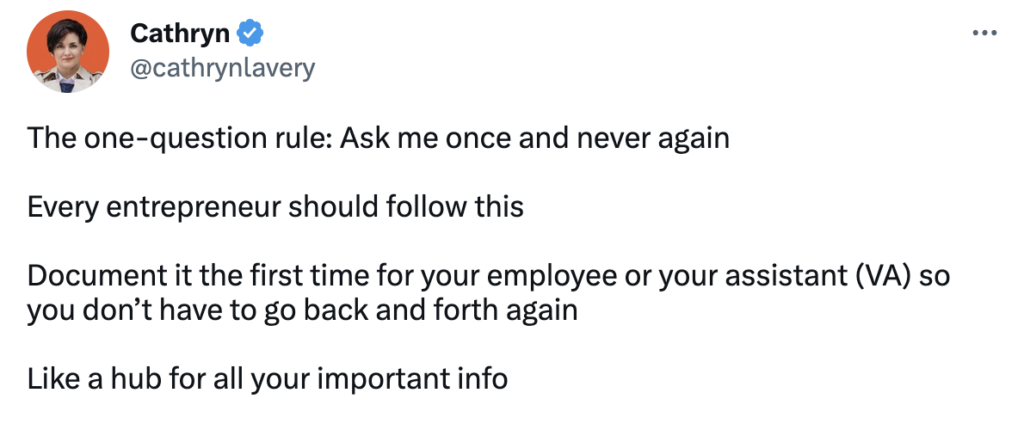
“If this, then that” SOPs
This is important. You’ll learn after a few weeks of working with your assistant, that they need more handholding than you expected. That’s normal.
But you can also get ahead of it if you’re smart.
When you start working with your assistant, create some standard operating procedures (SOPs) for them to follow. Justin Welsh has an amazing example of this for his email inbox (which I’m sure is a mess😆).
Essentially, create if this-then that statements.
- What’s the trigger?
- What’s the roadblock?
- What’s the decision tree?
- In other words, what are the possible actions taken and why would they take one or the other?
If you start walking through how you make decisions, they will become better at making future decisions on your behalf. Boom! This will save you uber amounts of time. I promise.
Here’s a little of how I handle emails:
Monday meeting example
Review the upcoming week and set expectations for what you need.
A good assistant will align expectations. A great assistant will check for roadblocks, anticipate needs, and solve problems you didn’t know were problems yet.
Arming your assistant with the necessary tools
All right.
Before you start looking for an assistant, make sure they have access to all the tools they need to do a great job for you.
This is my assistant’s tech stack:
There ya have it. The complete guide to delegating your life and getting sooo much time back in your life.
What’d I miss?
Become a subscriber receive the latest updates in your inbox.