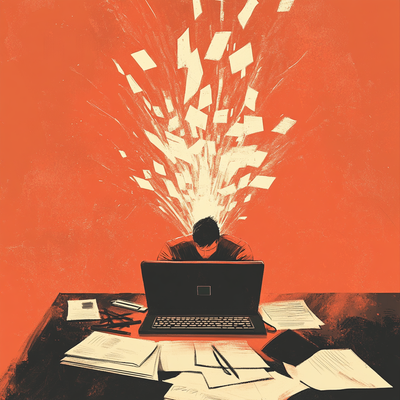Let's talk about the silent killer in your business—the loss of essential knowledge when an employee leaves. You might not feel it immediately, but over time, it's like a slow leak that can deflate the entire operation.
Now, what if I told you that creating airtight Standard Operating Procedures (SOPs) doesn't have to be a daunting task? With AI, you can build a robust system where knowledge is not only preserved but easily transferred, no matter who comes or goes.
In this piece, we'll explore how using AI tools like ChatGPT and Claude can turn the chore of documenting processes into a seamless and swift exercise, ensuring your business stays buoyant and efficient.
What is an SOP?
A Standard Operating Procedure (SOP) is a step-by-step guide that describes how to perform a specific task or process within your business. SOPs aim to ensure consistency, quality, and efficiency by providing clear instructions that anyone should be able to follow, regardless of their role or experience level.
SOP's are why Starbucks tastes and looks the same no matter what city you're in. They have precise instructions for every single thing down to the amount of ice in your drink.
Well-written SOPs are critical for maintaining smooth operations, especially during transitions. If you ever plan to sell your business, or hire employees, you better start documenting your processes. You don't want a critical business method leaving the company because it's stuck inside someone's head.
Why Use AI for Creating SOPs?
Traditionally, creating comprehensive SOPs was a time-consuming process, often requiring hours or days of writing, formatting, and revising. And you have to ensure the curse of knowledge hasn't caused any steps to be missed which is a common issue.
Loom and other screen recording software helped with documenting SOPs as rather than writing out the steps, you could watch over someone's shoulder as they did it. However, while videos are helpful, it's also time consuming if someone needs to always watch a video to remember the steps.
By leveraging the power of AI language models like ChatGPT and Claude, you can dramatically reduce the time and effort required to produce high-quality SOPs and checklists. These AI assistants can understand complex instructions and generate clear, well-structured SOPs based on your specific requirements in a fraction of the time it would take a human.
Here's my process:
- Record a Loom video of you doing the process step-by-step
You'll record your screen as you are doing a process. Throughout the recording you will explain every step you are doing and why. Explain the thought process behind it. You can't be too detailed in this video as we'll be using the transcript from this to create the SOP. - Copy the transcription of the video
Once the video is completed, you want to copy the transcription of the video to give to AI to break it down into steps. Luckily for us, Loom includes a button to grab the transcription right from our video. - Open up ChatGPT or Claude and use the prompt below
The Secret to lightning-fast SOPs: A Killer Prompt
The key to using AI effectively for SOP creation lies in crafting a detailed, well-thought-out prompt. Here's an example of a prompt that I've successfully used with both ChatGPT and Claude.ai to generate comprehensive SOPs in record time.
Create a comprehensive Standard Operating Procedure (SOP) based on the provided Loom video transcription, which covers the process of [DESCRIPTION] and is to be completed on a [FREQUENCY] basis. The goal of this process is to [GOAL]
The SOP should be designed to enable any individual, regardless of their prior experience, to quickly understand and execute the task, ensuring a smooth transition in case of staff changes, such as the departure of the operations manager.
Break down the process into clear, sequential steps, guiding the user through the entire procedure. Include information on where to pull data from and how to format the reports correctly. Emphasize that these inventory reports are to be generated and submitted on a monthly basis. Organize the SOP into distinct sections to enhance readability and understanding.
Incorporate screenshots and links wherever necessary to provide visual guidance and references to relevant resources. Aim to be as comprehensive as possible while maintaining clarity and conciseness throughout the document. Please end the detailed SOP with a checklist of all the action items to be done to consider the process complete to our standards.
After creating the SOP, include a recommendation section at the end, identifying parts of the process that could potentially be automated to streamline the workflow and increase efficiency.
- Copy into SOP doc & edit as necessary
Read through the SOP and be sure it makes sense. From there you should link out to any resources needed. Add a link to the original video for additional context.
- Have another team member review and see if they are able to follow
In the end, it boils down to this: either you control your processes, or they control you. By integrating AI to craft SOPs, what once was a drain on time and energy transforms into a cornerstone of operational excellence.
Our journey through the steps—recording, transcribing, and refining with AI—shows a path forward that is not only efficient but essential. Embrace these tools, and you'll secure a future where business knowledge is a shared asset, robust against the ebb and flow of staff changes.
Start now, with one process, one SOP at a time, and build the kind of resilience that defines leading businesses.
Become a subscriber receive the latest updates in your inbox.